Introduction to Events
Events act as triggers for launching Workflows in response to some other system activity, collectively referred to as the Event Bus. Events themselves don't actually do anything, but rather are the starting point for launching workflows.
Events can be shared around the system so-as to facilitate the reuse of repeat processes, such as sending notifications, or responding to updates in a datastore.
The Event bus is then the starting point for processing all jobs, logic and workflows within the system. The Event bus triggers are:
- Scheduled
- User Input
- Data Update
Examples of these are summarized in the following table:
| Event Trigger | Description |
|---|---|
| Scheduled | Overnite tasks, such as refresh timecards, update schedules or run reports |
| User Input | Forms being submitted by a user, or a button on an application to process data |
| Data Update | Traditional CRUD (CREATE, READ UPDATE and DELETE) events on datastores |
The diagram below shows the relationship between events, workflows and the triggers which cause events to run:
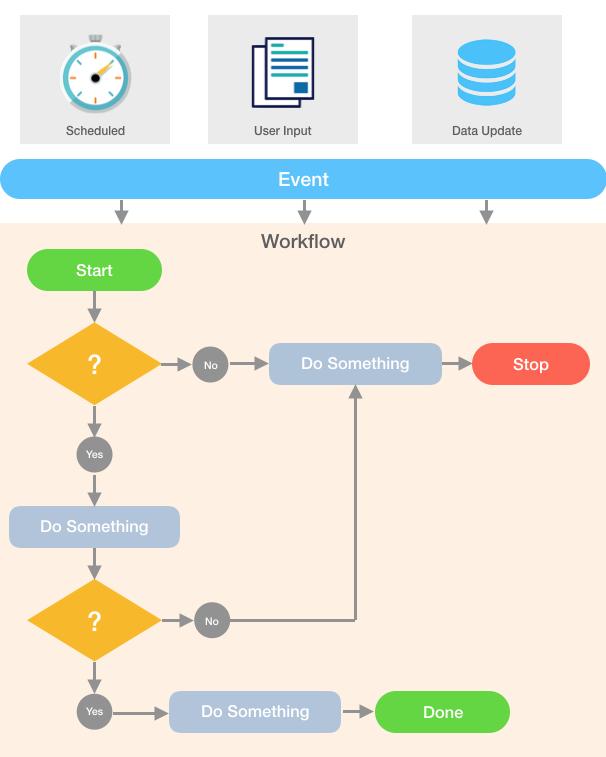
Triggers, such as a scheduled event or user update, wakeup an event which in-turn launches a workflow