Scheduling
For data imports which are fetched (SFTP, HTTPS) you can create an automated schedule which will run the import daily, weekly or on some other periodic interval.
Alternatively, Uploaded and API POST imports wait for you or the external service to present the data on demand
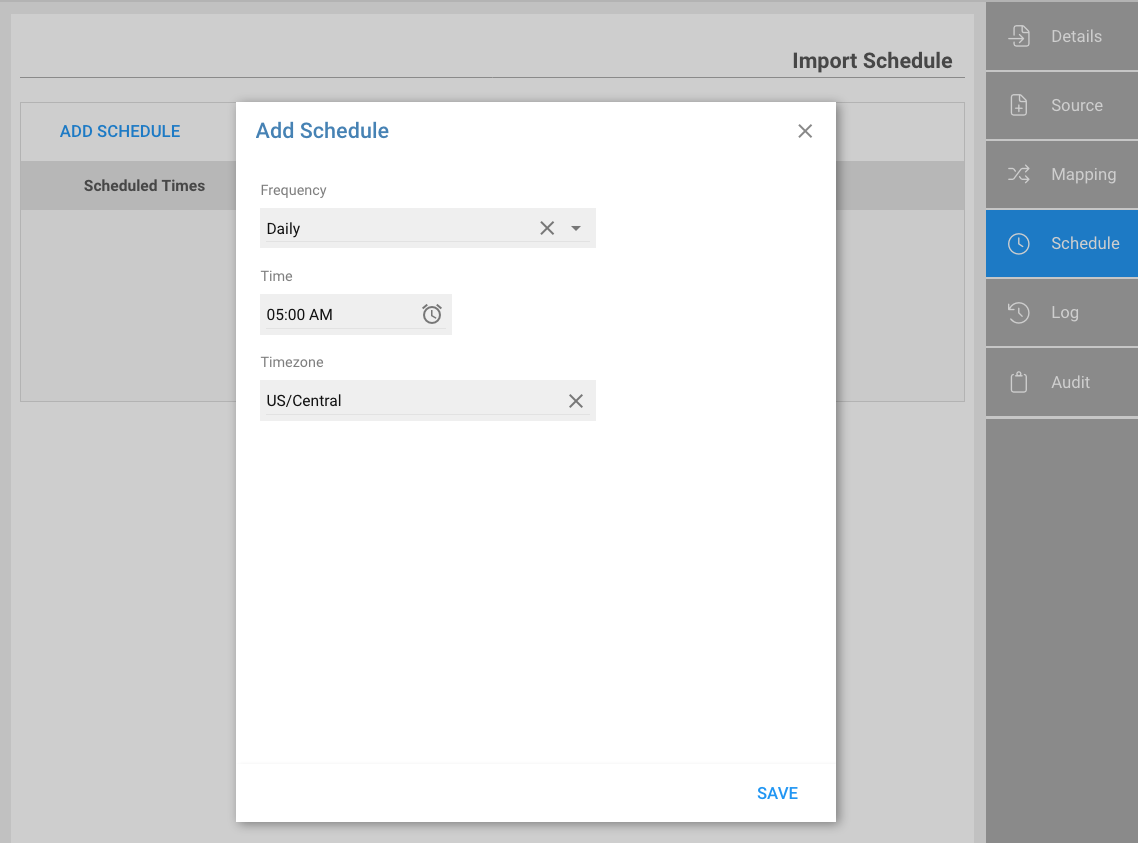
From the Schedule page of the import app, press Add Schedule to create a new schedule entry
You may create multiple schedule entries for a given import job, such as daily @ 5am and 11am (by way of two schedule entries), or weekly on Monday, Wed and Friday . The above example shows a daily schedule running at 5am Central.
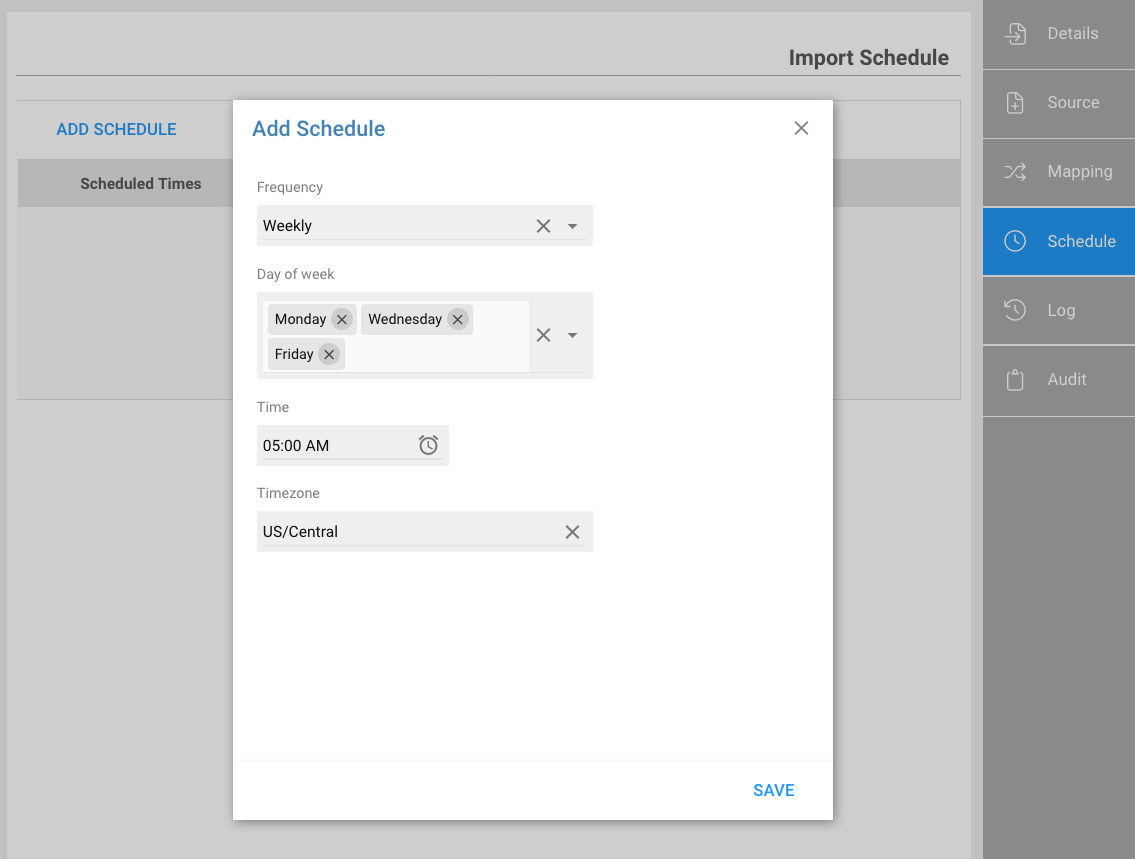
This example shows the import running three day of the week at 5am.
You can also choose frequencies of Monthly and Yearly. Multiple schedule entries with different frequencies can be mixed together to create the composite schedule.
To remove schedules, press the X in the header column of the schedule grid.
Next we'll look at Import Logs.